Anfängerfragen
-
FSXSuchter
- Flugschüler

- Beiträge: 111
- Registriert: 11.07.2013 18:42
- Wohnort: St.Maartin :)
Re: Anfängerfragen
Danke schön
Re: Anfängerfragen
Das Base Packet besitze ich ebenfalls.Bodo hat geschrieben:Hallo Bernd,
Für die PMDG 737 Expansion wird das Base Packet der PMDG 737-800 Vorraussetzung gesetzt. Ohne dies funktioniert das nicht.
Re: Anfängerfragen
sind beide installiert ? Zuerst die 737-800/900 und dann die 600/700. Mit Aerosoft hat das eigentlich nichts zu tun. Die Aktivierung erfolgt über die Server von PMDG.

1.) AMD Ryzen 3950X, 64 GB DDR4 G.Skill 3200 Trident RGB, Gigabyte 2080 Super Waterforce, M.2 Samsung Evo 970 500 GB, M.2 Samsung Evo 970 1TB, Samsung Evo 860 1TB SATA6
Betriebssysteme : Windows 10 Professional
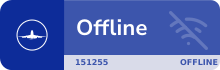
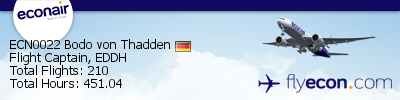
-
SchmaukeFUENFNEUN
- Bordtechniker

- Beiträge: 568
- Registriert: 22.07.2014 11:49
- Wohnort: EDDH
Re: Anfängerfragen
Bernd89 hat geschrieben:Nun habe ich es Installiert, sobald ich den FSX starte will er von mir den Serienlink, diesen kopiere ich ein und er nimmt ihn mir nicht an, auch wenn ich ihn in der Tastatur eingebe. Hat vielleicht jemand das selbe Problem? Oder muss ich bis morgen warten, bis Aersoft diese Seriennummer entsperrt?
Hallo Bernd,
exakt gleiches Problem habe ich auch bei meiner PMDG 747 gehabt (boxed via amazon). Er wollte partou meinen Key nicht annehmen. Lass mal - falls du hast - die Bindestriche weg, achte auf Leerzeichen (vor allem am Schluss). Der Key wird stimmen, es ist nur tricky den richtig einzugeben. Das erste mal bei einer Software, sowas hatte ich bisher auch nicht erlebt.
Screenshots---> https://www.flickr.com/photos/schmauke7700/
CPU: Intel Core i7-4770 3400 1150 Box @ 3,9 Ghz Turbo
RAM: G-Skill 16GB (2x8 gb) 1600
GPU: Zotac GTX 980ti AMP! Extreme
Board: Gigabyte Z-87-HD3
Power: be quiet! Pure Power L8 630W
HDD: Adata Premiere Pro SP900 256 GB SSD (for P3D only)
Windows 7 Ultimate
Prepar3D 3.4
CPU: Intel Core i7-4770 3400 1150 Box @ 3,9 Ghz Turbo
RAM: G-Skill 16GB (2x8 gb) 1600
GPU: Zotac GTX 980ti AMP! Extreme
Board: Gigabyte Z-87-HD3
Power: be quiet! Pure Power L8 630W
HDD: Adata Premiere Pro SP900 256 GB SSD (for P3D only)
Windows 7 Ultimate
Prepar3D 3.4
Re: Anfängerfragen
Hat leider auch nicht´s gebracht -.-
Bekomme ständig diese Meldung: "ERROR:Unable to connect to activation server". Und ich solle die Internetverbindung prüfen, diese besteht zu 100%. Hatte dieses Problem noch nie.
Bekomme ständig diese Meldung: "ERROR:Unable to connect to activation server". Und ich solle die Internetverbindung prüfen, diese besteht zu 100%. Hatte dieses Problem noch nie.
Re: Anfängerfragen
Bei PMDG registrieren und ein Support-Ticket erstellen und das Problem schildern. Da wird dir dann am schnellsten geholfen.

1.) AMD Ryzen 3950X, 64 GB DDR4 G.Skill 3200 Trident RGB, Gigabyte 2080 Super Waterforce, M.2 Samsung Evo 970 500 GB, M.2 Samsung Evo 970 1TB, Samsung Evo 860 1TB SATA6
Betriebssysteme : Windows 10 Professional
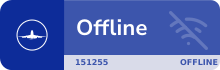
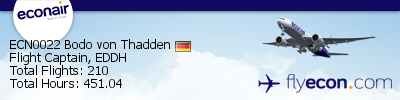
Re: Anfängerfragen
Vielen Dank für die Info. Habe das Problem nun an den PMDG Support geschickt. Weiß jemand wie lange man dort auf eine Antwort wartet?
Gruß Bernd
Gruß Bernd
- streichholz
- Global Moderator

- Beiträge: 4999
- Registriert: 30.01.2009 13:58
Re: Anfängerfragen
Normalerweise nicht lange. Schau mal in 1 - 2 Stunden nochmal im Postfach nach.
Re: Anfängerfragen
Guten Morgen zusammen,
habe soeben eine Antwort vom PMDG-Support bekommen. Da ich von PC-Einstellungen nicht viel verstehe, könnte mir jemand sagen wie ich die Einstellungen vornehmen muss, was mir PMDG mitgeteilt hat?
Die Antwort lautet:
"This error means that something between your computer and our server is actually blocking the activation window's connection attempt. The activation window attempts to connect to license.precisionmanuals.com on port 8888.
There are a few possible sources of this that you can look for:
1. A software or router firewall is blocking the connection on your computer or network. In the case of the software firewall, you need to allow the PMDG activation utility through (it should appear in your list of blocked applications if this is the cause). In the case of the hardware router, you'll need to find the section in it labeled "port forwarding" or something similar - all routers are different and I can't give exact instructions - check its manual. You want to forward port 8888 to your computer's local IP on the router's network - this is usually something like 192.168.1.1 or 192.168.1.100 etc depending on how your router is set to assign IP addresses.
Here is a video that shows you how to find your computer's LAN IP:
http://www.youtube.com/watch?v=1t7ov7J3lcM
2. Your Internet Service Provider is blocking port 8888 at the origination point for your connection inside their servers. This is very common if you're using a connection that's on a university or corporate network. If this is the case, you can probably call their IT support department (assuming installing an entertainment/game product is even something you're allowed to do on the network) and ask them to open that port for you so that you can install. Just tell them you need to be able to make connections to "license.precisionmanuals.com on port 8888" to activate a software install - they'll know what that means.
3. There may be a problem in the wider internet such as a failed backbone router that's preventing you from reaching our servers. If you can't reach the PMDG main website or store as well, there's a good chance this is the issue. There's really nothing that can be done about this unfortunately - it's completely out of either side's hands - you'll just have to wait for the problem to be fixed.
Here are a few possible workarounds we've seen other users use successfully:
a. If your computer is a laptop, take it to a place that has a different internet connection/network - we've had people go to coffee shops and other places with free WiFi that outside of a campus or corporate network and get it to successfully activate that way.
b. If you have a smartphone or tablet such as an iPhone or iPad or an Android device, there's usually a way to "tether" your computer to the device's cellular internet connection. We've had users report success by doing this - the device will be on a separate ISP's network and shouldn't have the same blocked issue the one the computer's normally attached to has.
Once you get it activated, you shouldn't need to make the connection again unless you change the system's hardware in a major way (motherboard, CPU, GPU etc).
habe soeben eine Antwort vom PMDG-Support bekommen. Da ich von PC-Einstellungen nicht viel verstehe, könnte mir jemand sagen wie ich die Einstellungen vornehmen muss, was mir PMDG mitgeteilt hat?
Die Antwort lautet:
"This error means that something between your computer and our server is actually blocking the activation window's connection attempt. The activation window attempts to connect to license.precisionmanuals.com on port 8888.
There are a few possible sources of this that you can look for:
1. A software or router firewall is blocking the connection on your computer or network. In the case of the software firewall, you need to allow the PMDG activation utility through (it should appear in your list of blocked applications if this is the cause). In the case of the hardware router, you'll need to find the section in it labeled "port forwarding" or something similar - all routers are different and I can't give exact instructions - check its manual. You want to forward port 8888 to your computer's local IP on the router's network - this is usually something like 192.168.1.1 or 192.168.1.100 etc depending on how your router is set to assign IP addresses.
Here is a video that shows you how to find your computer's LAN IP:
http://www.youtube.com/watch?v=1t7ov7J3lcM
2. Your Internet Service Provider is blocking port 8888 at the origination point for your connection inside their servers. This is very common if you're using a connection that's on a university or corporate network. If this is the case, you can probably call their IT support department (assuming installing an entertainment/game product is even something you're allowed to do on the network) and ask them to open that port for you so that you can install. Just tell them you need to be able to make connections to "license.precisionmanuals.com on port 8888" to activate a software install - they'll know what that means.
3. There may be a problem in the wider internet such as a failed backbone router that's preventing you from reaching our servers. If you can't reach the PMDG main website or store as well, there's a good chance this is the issue. There's really nothing that can be done about this unfortunately - it's completely out of either side's hands - you'll just have to wait for the problem to be fixed.
Here are a few possible workarounds we've seen other users use successfully:
a. If your computer is a laptop, take it to a place that has a different internet connection/network - we've had people go to coffee shops and other places with free WiFi that outside of a campus or corporate network and get it to successfully activate that way.
b. If you have a smartphone or tablet such as an iPhone or iPad or an Android device, there's usually a way to "tether" your computer to the device's cellular internet connection. We've had users report success by doing this - the device will be on a separate ISP's network and shouldn't have the same blocked issue the one the computer's normally attached to has.
Once you get it activated, you shouldn't need to make the connection again unless you change the system's hardware in a major way (motherboard, CPU, GPU etc).
- Aimoisinthehous
- Luftfahrtpionier

- Beiträge: 3799
- Registriert: 30.05.2013 15:16
- Wohnort: EDDT
Re: Anfängerfragen
Nun wie bist du mit dem Internet verbunden?
Hast du zugriff auf den Router? Wenn nicht wer?
Und kann dieser oder jemand den du kennst den Router freigeben auf Port 8888?
Nutzt du eine Firewall? Also Software auf dem PC?
Hast du zugriff auf den Router? Wenn nicht wer?
Und kann dieser oder jemand den du kennst den Router freigeben auf Port 8888?
Nutzt du eine Firewall? Also Software auf dem PC?
PC 1 P3D V 3 :Windows 10 Professional 64 Bit ,Intel I7 3770K @4.6 GHZ ,H70, 8 GB GSkill DDR3 1866, Geforce GTX 780 Ti 3 GB, 256GB SSD Samsung OS, 256GB SSD Plextor P3D,256 GB Samsung SSD, 2 GB Samsung HDD,Thermaltek Level 10 GT Tower an 48" Samsung LED Tv
PC 2 FSC, ASN, PanelBuilder : Laptop Acer Aspire Windows 10 Pro, Intel Core i5 2450M, 8 GB RAM, AMD Radeon HD 7670M an 2X 14" LCD Lenovo
PC 3 GPS und Charts : Asus Transformer Book T100,Windows 10 ,Samsung Galaxy Tab 3
PC 2 FSC, ASN, PanelBuilder : Laptop Acer Aspire Windows 10 Pro, Intel Core i5 2450M, 8 GB RAM, AMD Radeon HD 7670M an 2X 14" LCD Lenovo
PC 3 GPS und Charts : Asus Transformer Book T100,Windows 10 ,Samsung Galaxy Tab 3


